
- If you do not have a Roku account, set up your free account here.
- If you do not have Roku, purchase online here, or at one of your local retailers.
- Have Roku? To get your Parables TV channel, click here and sign into your account.
- Search for Parables TV in the Roku Channel store and add it to your channel menu.
- Click on the Parables TV channel to open and click to watch, your Roku screen will then display a code.
- Follow the on-screen instructions by entering the given code at www.parables.tv/roku.
- After you enter the code online, go back to your Roku screen, as it should refresh and will prompt you to begin watching our stream (after you enter your code online, the computer screen will not show any update- only the Roku screen will update).
- Start watching Parables!
Hooking up Roku to your television is ridiculously easy.
From the simple, intuitive remote to the easy-to-use interface, Roku makes streaming simple for everyone. All you need to get started is a high-speed internet connection and a TV. The built-in wireless and guided setup means you can be up and running in minuntes!
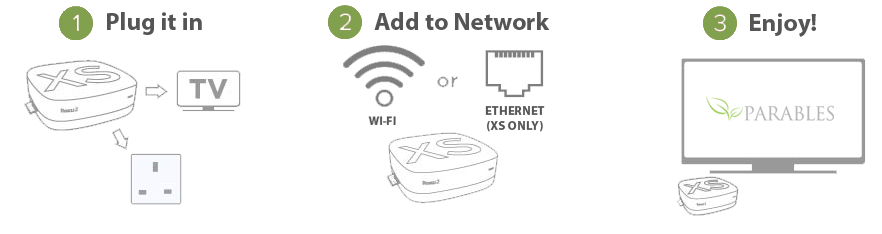
Note: Presently, the Parables TV channel is available only here on the Parables TV website. It works on newer model Roku units (Roku 2: HD, XD, XS, and LT and Roku: LT and HD). Soon, it will also be available on the Roku channel lineup at the Roku website.
What Internet connection do I need?
You need a high-speed Internet connection with a speed of at least 1.2 Mbps (such as mid-level Broadband). If you are unable to connect the player directly to your cable or Broadband modem you may also need a wired or wireless router.